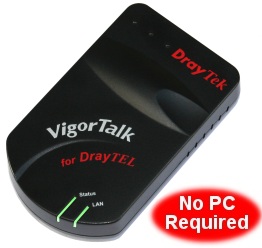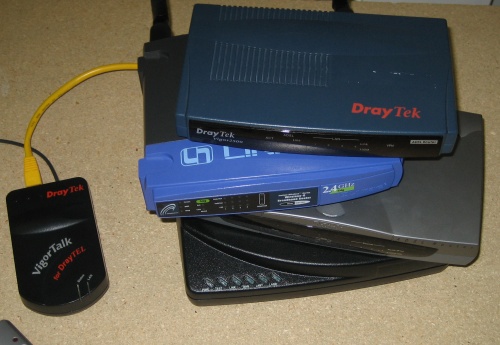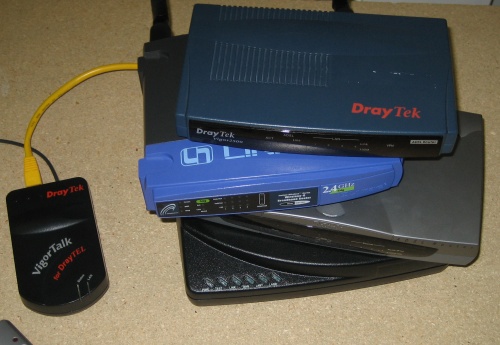 | |
The photo to the left shows some examples of different routers or wireless access points. Yours may look different, depending on your particular manufacturer. Of course, you probably won't have a stack of them like this!
If you're not sure if you have a router, or suitable Ethernet connection, check with an expert or the person who set up your network. Instead of a direct router, you might have an Ethernet port provided via some other means, which should be okay too as long as it provides Internet access.
|